Tricks in Windows Operating System
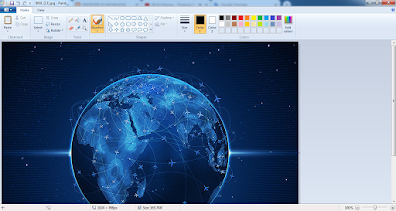
Hello Learners, I'm once again here with a new tips and tricks of the Windows which we help you to do your task efficiently and quickly. Here I'll Show you how to set the Image as an Icon on the Hard Disk Drive or HDD in Windows Operating System. For doing these first of all you have to Choose the Image for setting as the HDD Icon but Image extensio n must be Bitmap ( .bmp ). If You don't know how to make image extension bitmap (.bmp) here it is illustrated. Steps are followed below with Screenshots . Step 1 : Open the image with a Paint of Windows. Fig. 1 Open Image in Paint Step 2 : Save as this image as bmp picture . Fig. 2 Save as bmp Picture Step 3 : Name an image . Fig. 3 Name the Image Now, the Image is ready for the use here you can see the Image format or extension is changed from .png to .bmp. You can see the comparison between both of image ...



