Tricks on Google (Part-2)
Hello Learners,
I'm back with some new tips and tricks of Google which will helps you to do your work efficiently and to increasing your knowledge.
I'm back with some new tips and tricks of Google which will helps you to do your work efficiently and to increasing your knowledge.
Top 5 Google Tricks.
1. Google Pacman
In the Google there are lots of game offers by the google and you can easily play all that game and they are very popular games.
Steps are follow.
1. Open Google and Search Google Pacman.
 |
| Fig. 1 Search Google Pacman |
2. Google Pacman will Display. Then You can start the game by clicking on the Play Button.
 |
| Fig. 2 Google Pacman Game |
2. Google Underwater.
In the Google there is a Google Underwater it is a one kind of same as google search engine page but in this page everything will be appear inside the water that's why it is called Google underwater.
Steps are follow.
1.Open Google and Search Google Underwater.
 |
| Fig. 3 Search Google Underwater |
2. Click on the First Link.
 |
| Fig. 4 Click on First link |
3. Google Underwater Display.
 |
| Fig. 5 Google Underwater |
3. answer to life the universe and everything.
In the Google there when you will enter the answer to life the universe and everything it will display you the calculation in in the calculator and the answer will be always 42.
The calculation is why no one knows but it is showing in the calculator but when you simply search the calculator it will display the same interface or calculator.
Steps are follows.
1. Search in Google answer to life the universe and everything.
 |
| Fig. 6 Search answer to life the universe and everything |
2. See the Answer.
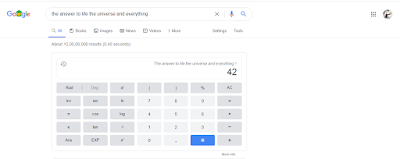 |
| Fig. 7 answer to life the universe and everything |
4. Google Zerg Rush
In the Google Zerg Rush when you enter it on the google there will be multiple red circle will display and that will destroy your google search result.
Steps are follows.
1. Search in Google Zerg Rush
 |
| Fig. 8 Search Google Rush |
2. Click on the First Link.
 |
| Fig. 9 Click on First Link |
3. See the Result.
 |
| Fig. 10 Zerg Rush |






Comments
Post a Comment