Tricks on Google (Part-1)
Hello Learners,
I'm back with some new tips and tricks of Google which will helps you to do your work efficiently and to increasing your knowledge.
Sometime you see an large number and it is very big Amount so if you want to see that how much it is so you can easily check on the google by entering the amount or number and google will count itself behalf of you.
So there is no chance of any mistake and your time will be save and the work will completed easily.
Steps are below:
1. Open Google.
2. Enter any number for example i'm entering 4534845.
3. Now, click on Google Search Button.
I'm back with some new tips and tricks of Google which will helps you to do your work efficiently and to increasing your knowledge.
Top 5 Google Tricks.
1. Number Converter
So there is no chance of any mistake and your time will be save and the work will completed easily.
Steps are below:
1. Open Google.
2. Enter any number for example i'm entering 4534845.
 |
| Fig. 1 Enter Number |
 |
| Fig. 2 See Result |
2. Google in 1998
Google is Founded in 1998 and then it updates itself according to the time and it become popular and very changes done in its search engine also.here google show how was the Google in the 1998 when it is founded.
Google has kept this to show the new google in 1998 when it is founded and how was it is looking.
Steps are below:
1.Open Google and Type Google in 1998
 |
| Fig. 3 Search Google in 1998 |
2. Then You will see an Google's version in 1998
| Fig. 4 See Result |
3. Google Sphere
In the google when you type Google Sphere there will be google display but it is sphere in the Screen according to the mouse moment.
Here it will be sphere but all the link will be work when you click on it like if you click on gmail it will be open.
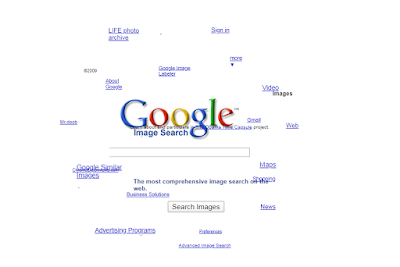 |
| Fig. 5 Google Sphere |
4. Atari Breakout
Atari Breakout is a hidden google game which turns google images in the playable arcade game and you can easily play and enjoy. Here all images are converted in to a game and then game is ready to start.
Steps are follow:
1. Open Google and Enter Atari Breakout
 |
| Fig. 6 Search Atari Breakout |
2.Then click on first link.
 |
| Fig. 7 Click on First Link |
3. Now, game will be appear.
 |
| Fig. 8 Atari Breakout |
5. Google Gravity
There is a feature of google gravity in this the google page in fall down because of the gravity. and then everything is scattered in the bottom of the page but when you click on the link all links will be working same as the normal link.
Steps are follows:
1. Open Google and type Google Gravity
 |
| Fig. 9 Search Google Gravity |
2. Then Click on the first link.
 |
| Fig. 10 Click on First link |
3. See the Result.
 |
| Fig. 11 Google Gravity |




Thanks
ReplyDelete