Download Youtube Videos without any Third Party App
Hello Learners,
I am back with something new and I'm sure it must be helpful to all of you.
Many time you want to download some videos from the YouTube but you can't download it because there is no any facility to download the YouTube Videos. but here I have something that will help you.
 | |||
| Fig. 1 YouTube | |
Download YouTube Videos so you can easily watch the video later when you want to see and also you can Download in the Quality in which you want to Download the Video.
You can also share this Video to your Friends and to your Family. So this is very useful feature you can use it.
This feature you can easily use without using any third party app and this is secure because you don't need to install any app that consume the Memory and Space of your Device and Maybe that third Party app is not secure.
But in this trick I will show you how to Download securely and Easily Downloading of the Videos from YouTube.
Here are some simple steps to Follow.
Step 1: Open the YouTube.
 |
| Fig. 2 YouTube Home |
Step 2: Play or Open Any Video.
For Example
 |
| Fig. 3 Playing Video |
Step 3: Now View at the URL of Video.
 |
| Fig. 4 Change the URL of Video |
Here you have to add only two key "ss" before the YouTube and you will redirected to a new Page where you can download this Video.
Step 4: Now look at this Page here
you can choose the Quality from list of option for video.
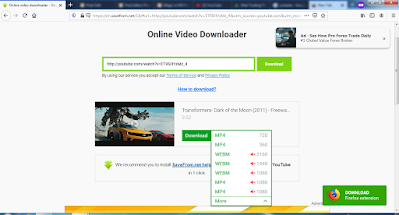 | |||
| Fig. 5 Video Down-loader |
Step 5: Click to choose Quality for your and video will be start The Downloading.
 |
| Fig. 6 Downloading Start |
So, by following this simple 5 Steps you can easily download the YouTube Videos easily and Securely.



This comment has been removed by the author.
ReplyDeleteNice idea for YouTube videos download, without any third party application
ReplyDeletesir can you make a post on, How to download videos from YouTube Application to offline storage.
ReplyDeleteThank you
Ok
Delete